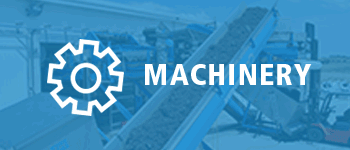The home screen on your smartphone or tablet isn’t just a place where your apps live. You can also add shortcuts to websites. Having a shortcut on your mobile eliminates the need for you to go to your browser and search for the link or typ the website link. So, in a nutshell, a shortcut makes it quicker for you to open the website and it's always right there when you 'need' it!
Here's how to create the Mushroom Matter 'App' on your device, allowing you to access the shortcut directly from your home screen.
For iPhone/iPad
- Open Safari
- Go to www.mushroommatter.com
- Tap the Share button at the bottom (with the iPad at the top). It's the square icon with the arrow pointing up
- Tap Add to Home Screen
- Optionally, tap the name of the site and type a different name
- Tap Add
For Android
- Open the Chrome browser
- Go www.mushroommatter.com
- Tap a three-dot icon at the top right
- Tap Add to home screen
- Give the site a recognizable title or leave the default name
- Tap Add and optionally Add again
That’s all there is to it. From now on you’ll be able to go straight to Mushroom Matter on your mobile, with just a single tap.
Oh, and before we forget, we have kept the home screen very minimalist. Just select your preferred pages by clicking on the icons!